 |
|
 |
|

|
TotalPurge is the AutoCAD app for complex drawing optimization |
|
|
|
|
|
|
|
|
|
|
Parametrizing drawings with "block creator"
| Block creator – efficient tool inside TotalPurge |
Block creator allows you to quickly convert a mass of geometrically identical closed two-dimensional contours into a set of same-type blocks.
Running the block creator is the final stage of complex drawing optimization.
The essence of its operation is locating identical by form polylines created on the stage of converting objects forming closed contours into polylines and then creating a block table record and the appropriate number of block references in place of the polylines. At that point, all the references are created with required turning angle. Thus the original identical polylines can be placed in the drawing space in a random order (also taking into account mutual reflectivity).
Figures 1, 2, 3 outline the sequence of actions, performed by the program in the process of creating blocks:
Suppose we have a set of entities (lines and arcs) forming two closed contours (Fig. 1).
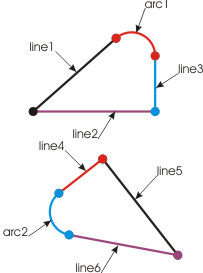 |
| Fig. 1 |
Now we convert the mentioned set of objects into polylines (according to the smart conversion of objects into polylines). Thus, as the result of the optimization-conversion we get two closed polylines made of eight LINE, ARC entities (Fig.2).
On the next stage, block creator creates a block, identical by form to the created polylines, and places the new block references with respective turning angles in place of the specified polylines.
Using the conversion of closed contours into blocks allows you to significantly reduce the drawing size when it has a great number of complex identical by form contours. In addition, as a result of such replacement of same-type entities with block references, the drawing becomes more parametrized, and that in the majority of cases significantly eases up further operations with it.
Block creator is to be enabled in the program settings on the "Optimization" tab (see Fig. 4):
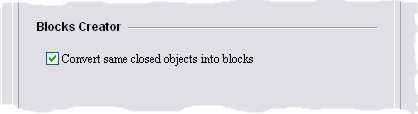 |
| Fig. 4 |
Prior to that, make sure that the "Smart conversion" option is enabled in the settings on the "Polylines" tab (see Fig. 5):
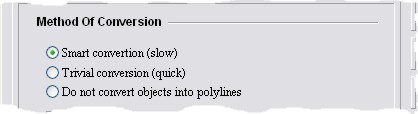 |
| Fig. 5 |
|
|
|
|
Copyright © 2022 DEBALANCE |
|
 |
|
 |
|
|